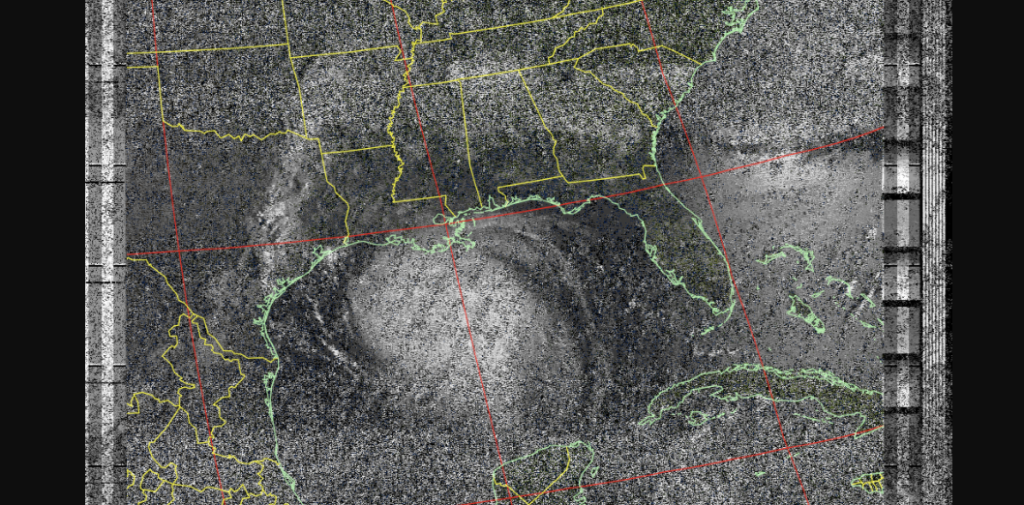I read an article about a QFH antenna in the May 2018 QST magazine (page 38, link for ARRL members) that could be used for receiving NOAA satellite weather imagery using an RTL-SDR dongle and a Raspberry Pi. This is a very common project with RTL-SDR dongles(which are $20~ USB radio receivers), check out RTL-SDR sub-reddit for lots of people’s results.
QFH stands for QuadriFiliar Helix. It looks like this:

I purchased all the parts besides the coax and PL-259 connector from home depot for around $30.
At first I followed this instructable on setting up the Raspberry Pi to automatically download the images. I ran this for awhile and didn’t get any decodes. I eventually installed the antenna in my attic and forgot about it.
https://www.instructables.com/id/Raspberry-Pi-NOAA-Weather-Satellite-Receiver/
Recently one of the club members asked about powering a Raspberry Pi with solar and I found out he was setting up a similar system as this and we started a coversation. He pointed me to this link, which adds on to the instructable using Amazon S3 storage to host the images and a website to view them.
https://nootropicdesign.com/projectlab/2019/11/08/weather-satellite-ground-station
It uses the same procedure for receiving on the Pi as the instructable but this time I was able to decode some images. It’s still hit or miss whether I get a decent image or not but I was getting some now. I went through the code an updated it to upload to my blog rather than Amazon S3. You can see it on my WX page here:
http://aa0o.radio/wx/ (Also now a link on the blog sidebar)
Eventually I’ll find a better location than the attic to put the antenna but here’s a couple decode images that sort of worked (in case the link above is just showing static images when you read this).