There was a lot involved in getting this working so I thought I would write a post about getting the Yaesu FT-891 to work digital modes (FT8 in this case) with a new Mac the only has USB-C ports. There are probably other ways to do it but I think what I am describing will be the lowest cost route.
First, here are the settings in the FT-891 menu system that I ended up using:
- 05-06 CAT RATE – 9600bps
- 05-07 CAT TOT – 100msec
- 05-08 CAT RTS – ENABLE
- 07-12 PC KEYING – RTS
- 08-01 DATA MODE – OTHERS
- 08-03 OTHER DISP – 1500Hz
- 08-04 OTHER SHIFT – 1500Hz
- 08-05 DATA LCUT FREQ – OFF
- 08-07 DATA HCUT FREQ – OFF
- 08-09 DATA IN SELECT – REAR
- 08-10 DATA PTT SELECT – RTS
- 08-11 DATA OUT LEVEL – 50 (some sites recommended 10 for this, I hardly received any signals at 10, use the WSJT-X waterfall colors to calibrate this)
- 08-12 DATA BFO – USB
- 16-14 DATA DATA GAIN – 50 (this is the default, I didn’t change it)
- There’s also WDH on the FUNCTION-1 menu, I am not sure that this effects DATA mode(I think 08-05 and 08-07 override it) but you can set this to max (3000Hz)
See the Yaesu FT-891 Advance Manual for information on these settings.
Next step is to get CAT control working. I would have an antenna or dummy load connected to the radio as if you don’t have all the settings right there’s the possibility of it going into transmit mode. The FT-891 has a USB-B port on the back, most commonly used on printers. I tried using an old USB printer cable and a USB-C adapter to the Mac but this didn’t work. I’ve had issues with a couple of USB devices using the adapter so it may work for you. I ended up purchasing a USB-C printer cable(USB-B on one end and USB-C on the other). After obtaining the cable, OSX requires the Silicon Labs UART driver for the serial communication between the Mac and the radio to work. The driver can be found here:
https://www.silabs.com/products/development-tools/software/usb-to-uart-bridge-vcp-drivers
It’s a fairly standard Mac driver install and may require security authorization and a reboot to get it fully working.
For logging software I’m using RumLogNG which is a free logging program for Mac. You can install it now and test the CAT control functionality. Here are the CAT settings for RumLogNG that I used:
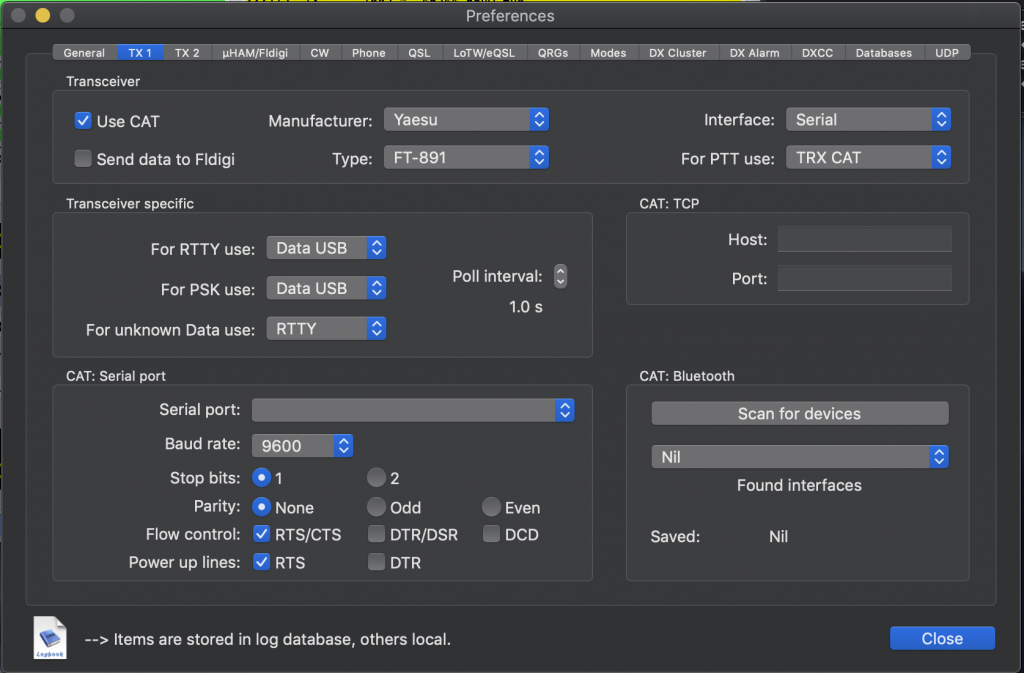
While you’re in the settings for RumLogNG, click on the UDP tab and setup the UDP server the WSJT-X will use for CAT control. Here’s are the settings:
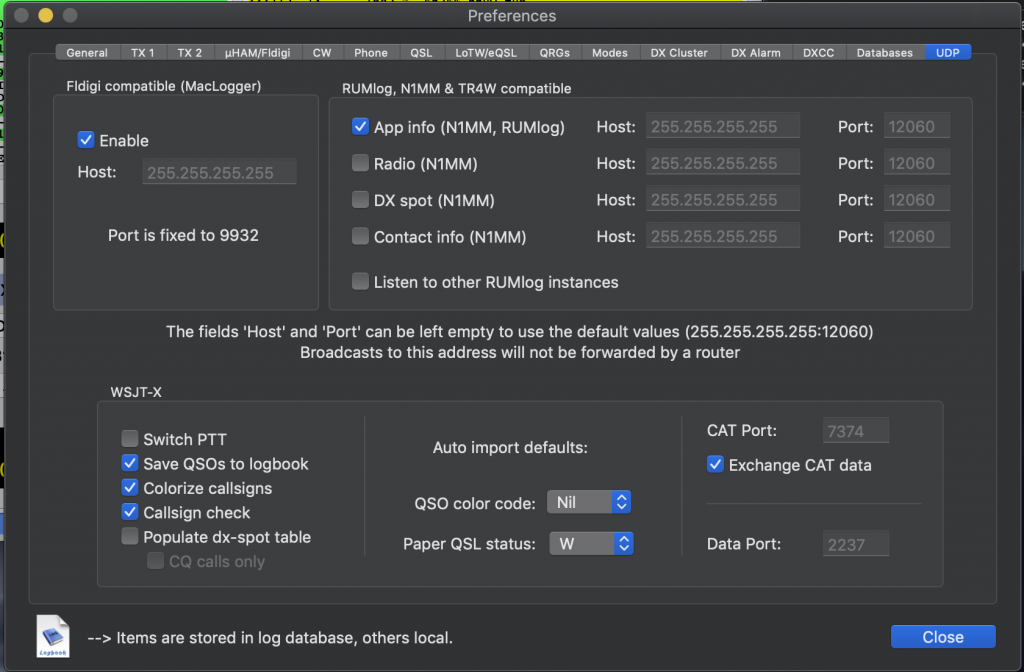
Now is a good time to create a new log file in RumLogNG, otherwise contacts from WSJT-X won’t log due to not having a log file.
WSJT-X can be downloaded here. I’m not going to go into all the configuration options for this program, it’s heavily documented on the Internet. To configured communication between RumLogNG and WSJT-X I used the following settings on the Radio tab:
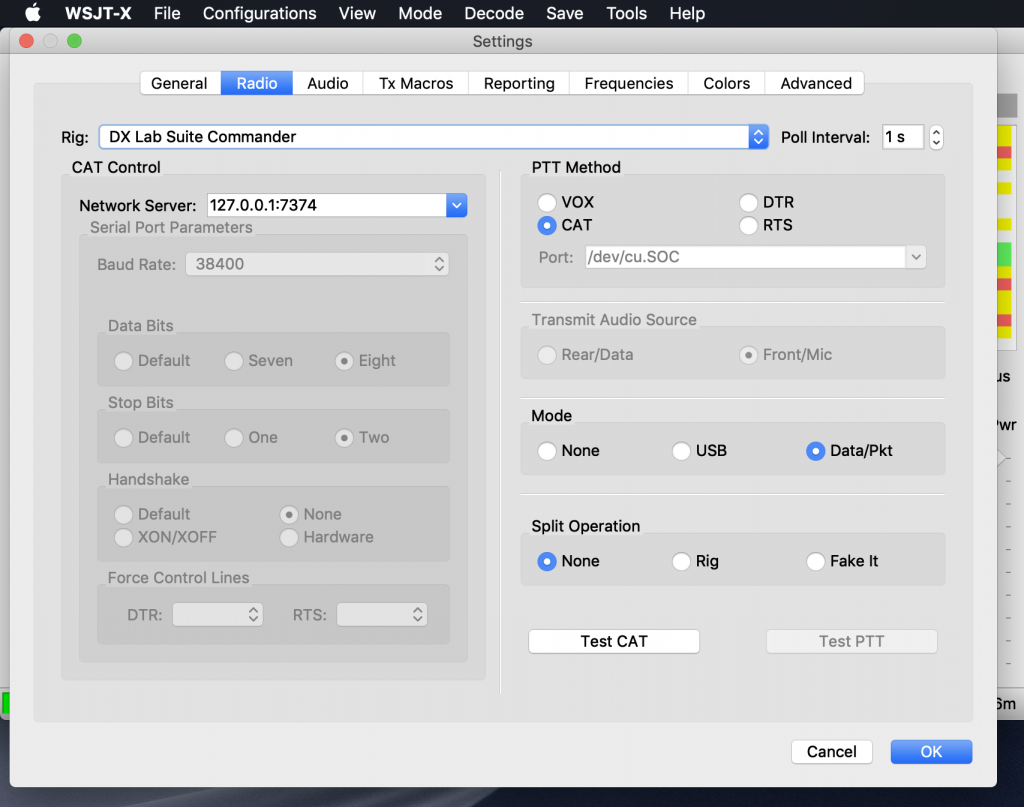
To pass the QSO’s to the log, set the following setting the UDP Server section on the Reporting tab:
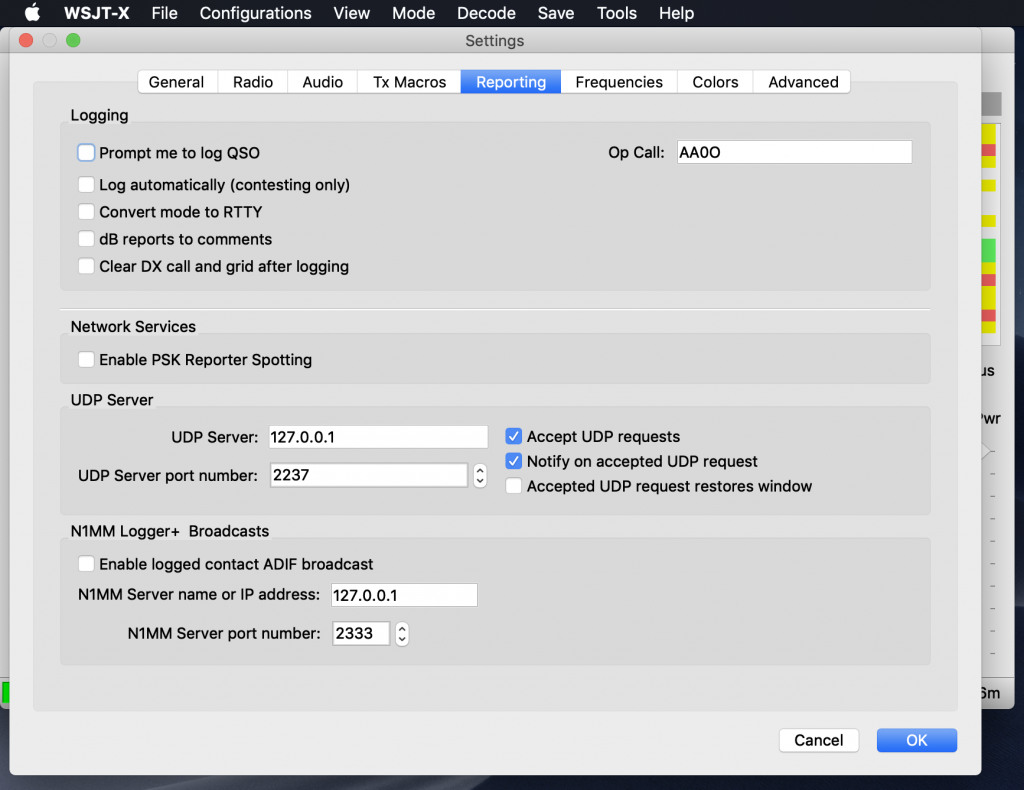
This completes the software configuration. The final part took me the longest which is getting the audio into WSJT-X. It took me the longest mostly due to being cheap. I first tried using an old PS/2 keyboard cable to plug into the data port of the FT-891. These cables only have 4 of the pins wired and of course missing the ones we want. The official CT-39A cable is almost $20 but it’s the same connector used on old PS/2 mouse and keyboards. I purchased a 10ft PS/2 extensions cable (male to male, in case I screwed up I’d have 2) and cut it in half. The extension cables have all 6 pins. I cut in half an 3.5mm AUX audio cable and connected the red cable of one to the DATA Out Receive Audio, and the red of the other to the DATA In Transmit Audio and both the white and shield cables to the GND of the PS/2 connector. Here’s the pinout of the male plug:
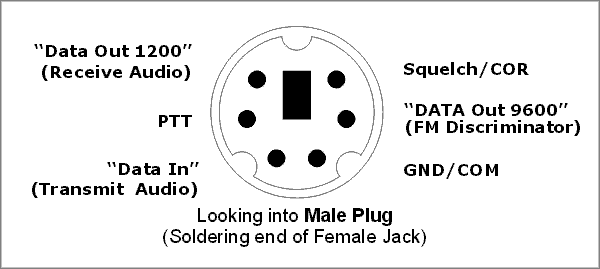
The female pinout can be found on page 64 of the FT-891 Advance Manual.
Here’s what my cable looked like, pluged into a USB-C Sound Card adapter for Mac:
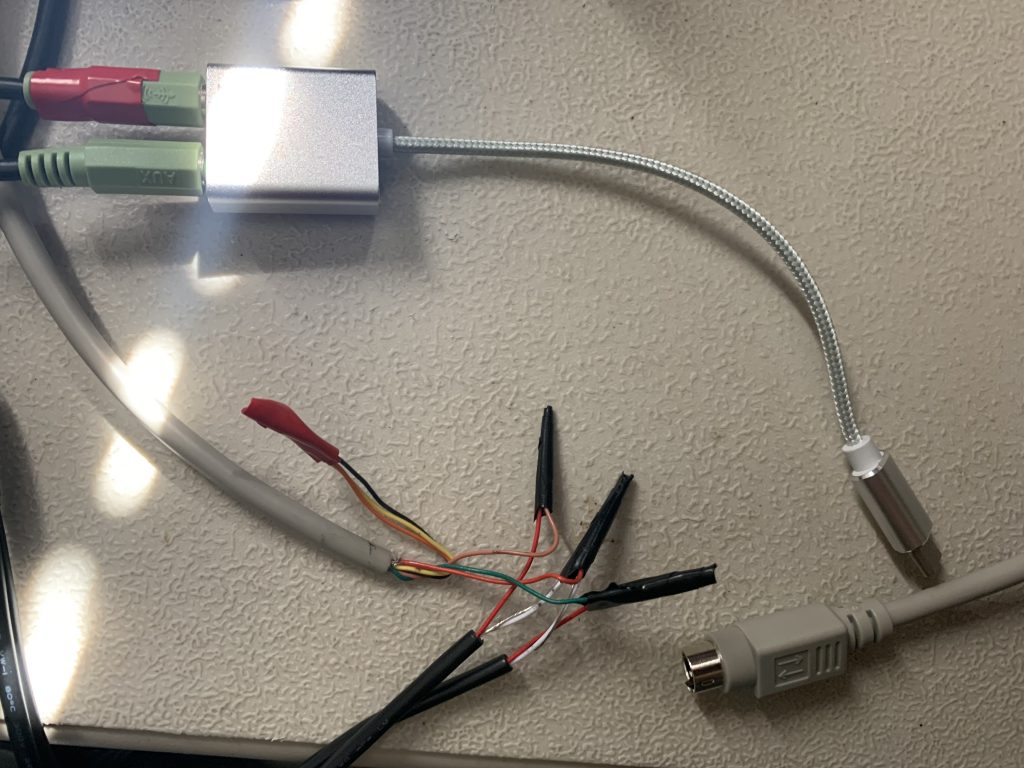
In the Audio section of WSJT-X configure the send and recieve to USB Audio. I’ve seen some mention of going into Applications->Utilities and Audio MIDI Setup to configure the USB Audio to use 48kHz but mine was already set to that by default. Another post had mentioned setting it to 41000Hz if you had issues but I didn’t need to do that.
The point of this project was to be able to get quick contacts from my car for Parks on the Air. I’m going to be hitting quite a few parks soon and for the less interesting ones I figured I would just work FT8 from the car and then move on to the next. For power I have wired some anderson power pole connectors to the power terminals I have setup for my car audio system. I bought a bunch of ham stick antennas at the club swap meet and then ordered a magmount for my car and adjusted the 20m hamstick to resonance at 14.074MHz. I could only get 1.9 SWR but that was good enough. I tested this setup from my driveway and found it works pretty well.


I’m heading out on a Parks on the Air adventure soon and I’ll be posting on how this all works in practice.

Since you’re using the CAT control you could use SH0117; for width. Here’s what I have a whole. Disregard ‘ DXLabs Commander requires it.
Auto Notch (OFF) ‘BC00;
Manual Notch (OFF) ‘BP000;
Clarifier (OFF) ‘CF000;
AGC Function (OFF) ‘GT01;
IF-Shift (OFF) ‘IS00;
Keypad Lock (OFF) ‘LK0;
Operating Mode (DATA-USB) ‘MD0C;
Monitor Level (OFF) ‘ML000;
Meter Display (SWR) ‘MS3; This is just preference, I like to see the SWR in case my ariel gets tangled up in something and I don’t see it right away. I will see it on the display.
Narrow (OFF) ‘NA00;
Noise Blanker (OFF) ‘NB00;
Noise Reduction (OFF) ‘NR00;
Preamp (IPO) ‘PA00; Intercept Point Optimization just works better for me. PA01; could work better for you
Power Control (5 Watts) ‘PC005; Set low for QRP, but can be anything up to 100.
RF Attenuator (OFF) ‘RA00;
RF Gain (Max 30) ‘RG0030;
Band Width (3000) ‘SH0117;
Squelch Level (0) ‘SQ0000;
Data Mode (PSK) ‘EX08010; Others doesn’t cooperate with my Signalink for some reason. No mic gain all.
Data Lower Cutoff Frequency (OFF) ‘EX080500;
Data High Cutoff Frequency (OFF) ‘EX080700;
Data PTT Select (DAKY) ‘EX08100;
Data Gain (50) ‘EX1614050; This is the default level
DATA Output Level (50) ‘EX0811050; This is the default level
DATA In Select (BACK) ‘EX08091; This might might not be nessissary as Operating Mode DATA-USB(MD0C;) does the same thing.
Tuner Select ‘EX16151; For my MFJ-939
Peak Hold ‘EX02052; Preference
Cat TOT (100ms) ‘EX05071;
Mem Group ‘EX05091;
Record Settings ‘EX05111; For inbuilt voice keyer
Data BFO ‘EX08120;
Other Disp ‘EX0803+1500;
Other Shift ‘EX0804+1500;
Hola excelente idea yo conseguí cable MANHATTAN macho-macho 6 pies se puede usar ambos conectores para esta conexión atento que tiene los 6 cables, los cables de teclado y mouse norma ps2 si bien tienen 4 cables pero no coincide con los necesarios para el port data del FT-891.
Muy buena la idea de publicarlo es una ayuda practica para los usuarios del FT-891, El cable de marca MANHATTAN buena calidad, yo no lo arme todavía me faltan las cuentas de ferrite que voy a usar en cada cable para evitar cualquier retorno de RF.
73 LU2AHS
Thank you so much for this. I’ll be ordering cables and attempting this soon. This is the most detailed instructional on this I have found yet. I’ll be trying to get this going with JS8Call. Cheers.
Glad someone found it useful, thanks for leaving a note. I had occasional problems with the USB flaking out, I read on another forum that it was probably common mode RF. Definitely possible as I was in the car using a hamstick magmount on the roof, I didn’t have the problem with a better antenna. I haven’t tried it again but maybe add some ferrites on the USB and/or PS/2 cables if you have that issue.
Just translated the spanish above and he says the same thing, lol
Also coming here to say thanks. This helped me sort things out with my wiring, and actually get my FT8 signal heard on PSKReporter!